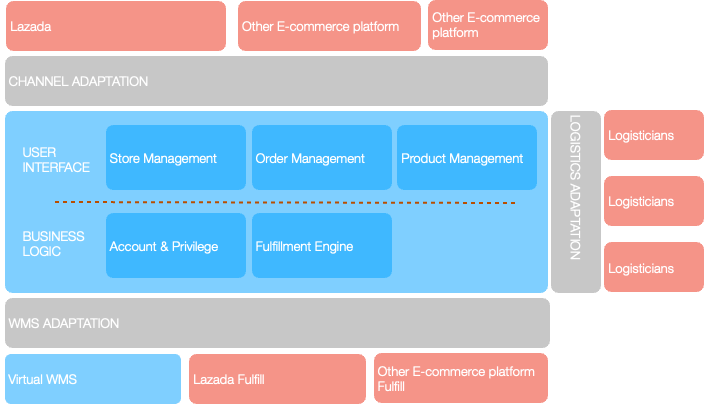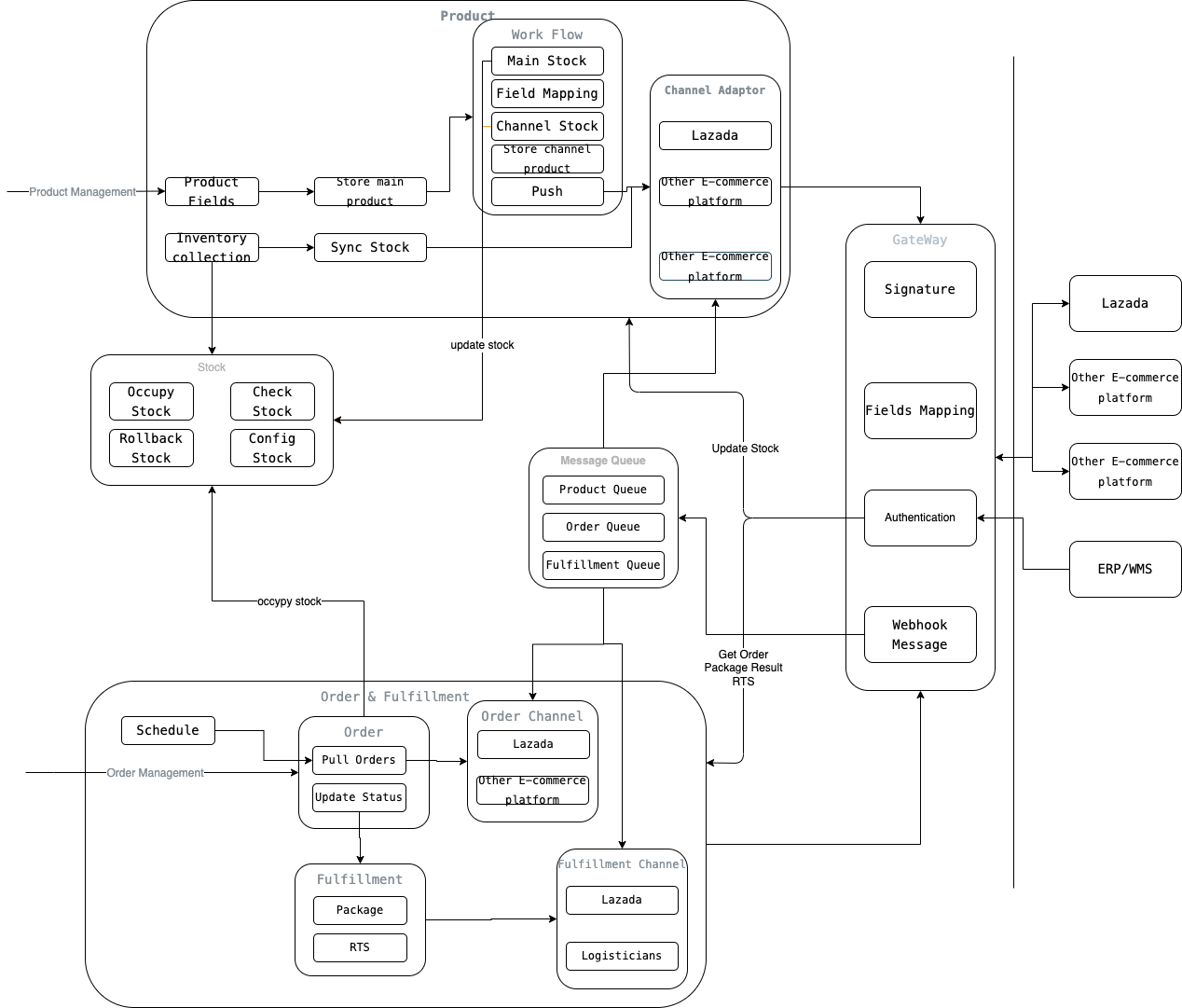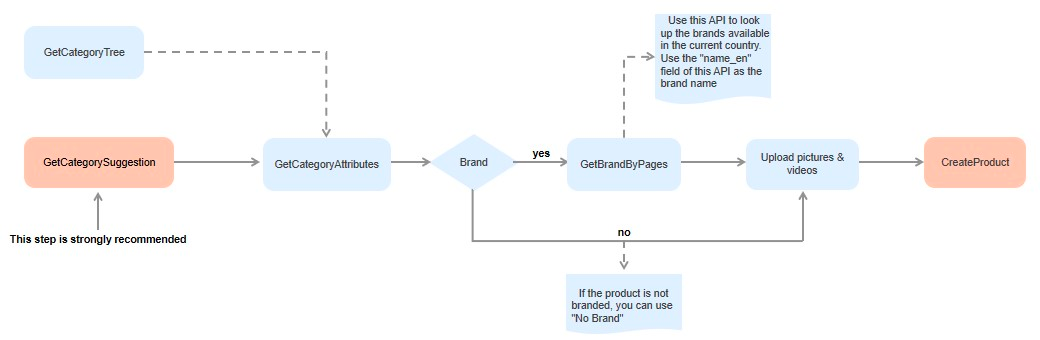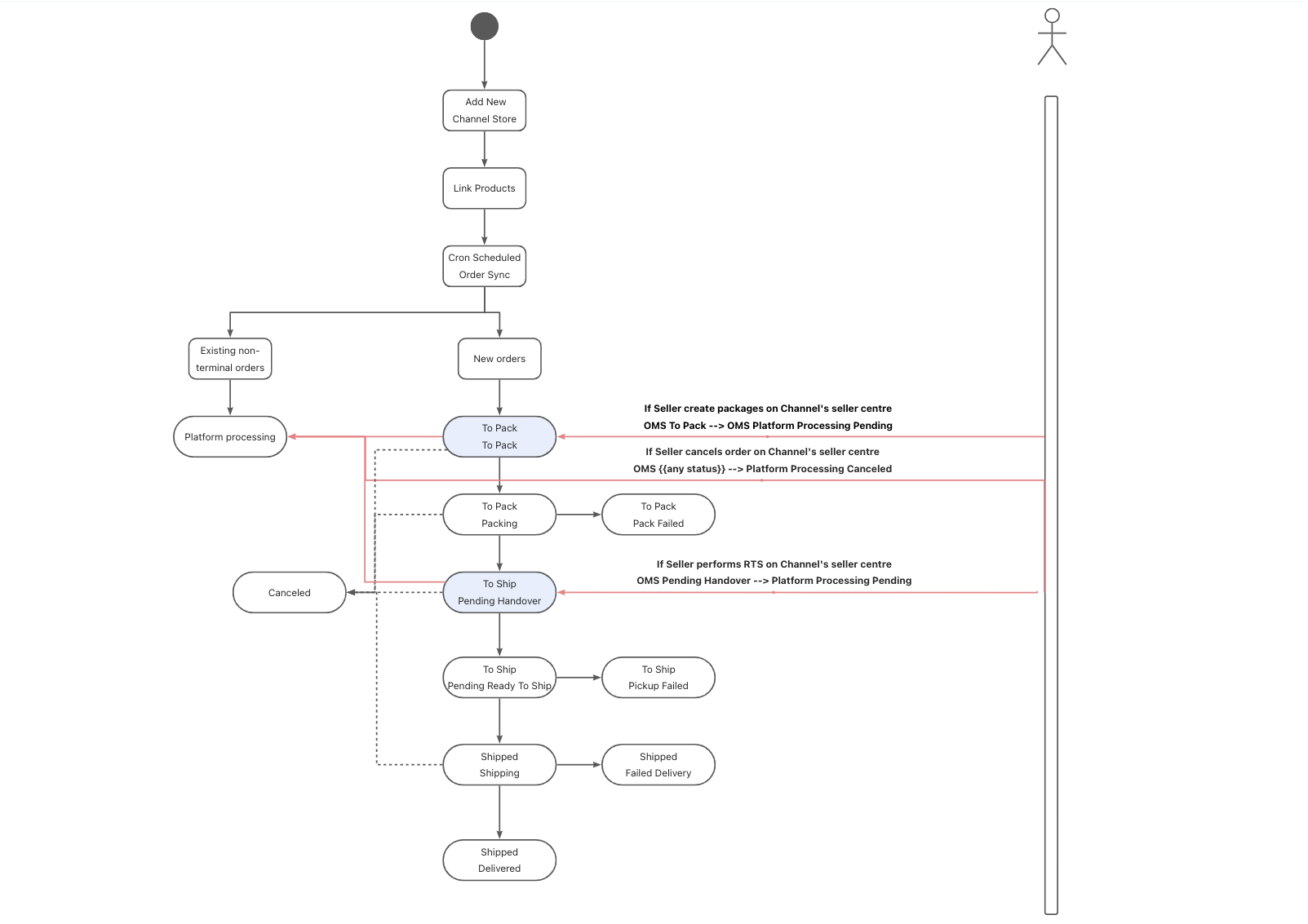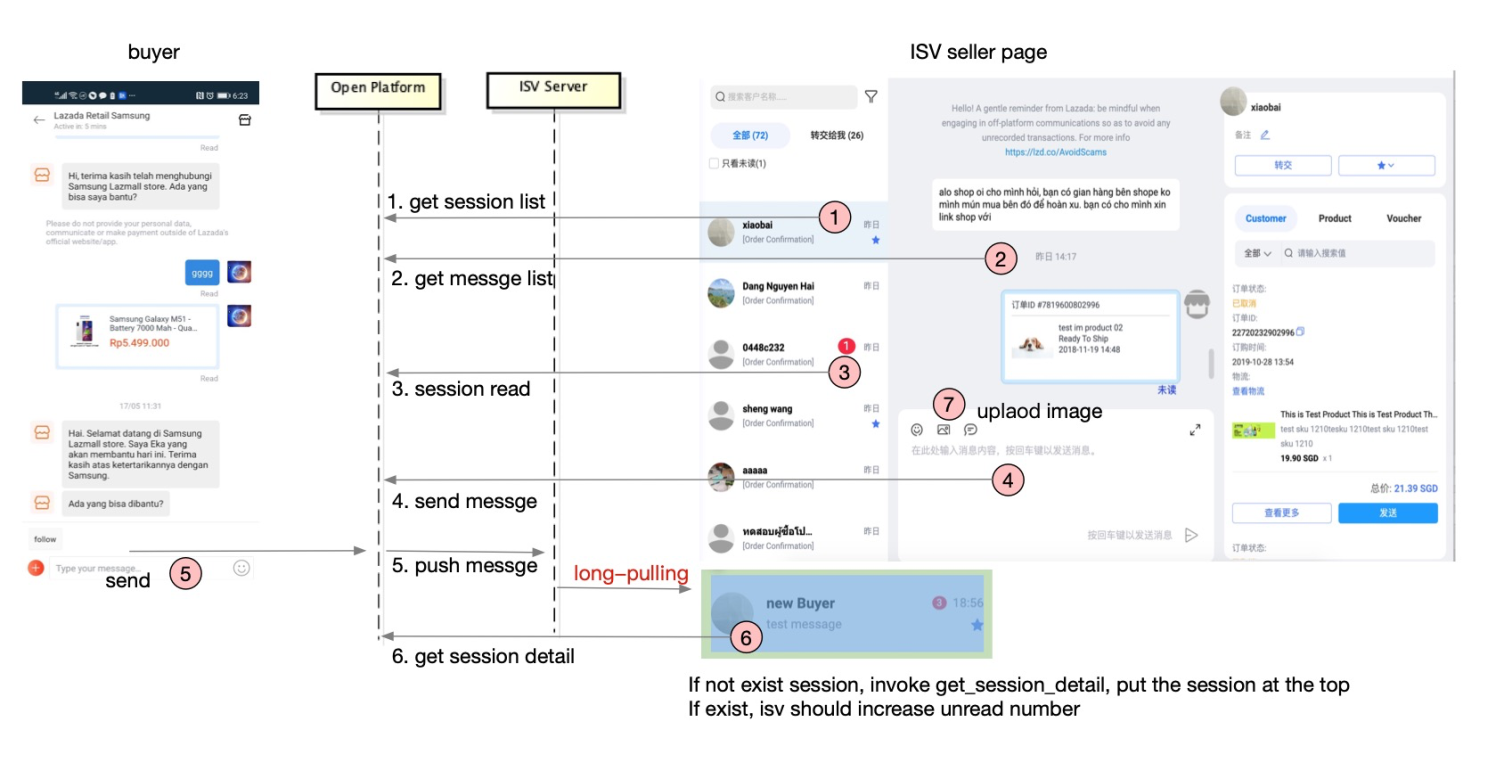Lazada Open Platform
OMS integrate with Lazada
What is OMS
An order management system (OMS) is a digital way to manage the lifecycle of an order.⊃1; It tracks all the information and processes, including order entry, inventory management, fulfillment and after-sales service. An OMS offers visibility to both the business and the buyer. Organizations can have near real-time insight into inventories and customers can check when an order will arrive.
Why I need build an OMS to integrate with Lazada
- You have multiple stores in Lazada and other E-commerce platform
- You want to link your own ERP with Lazadas stores.
- Have development resources, and hope to meet the needs of the company requirements through customization
A basic OMS architecture
System architecture
Tech architecture
How to develop OMS with Lazada OpenAPI
Precondition
You should grant your OMS have Lazada stores access permission and a lazada open platform account.
- Registration and Authorization process for newly registered ISVs
- Seller authorization introduction
- Configure seller authorization
Modules
Product Management
Features:
- Add Product
- Edit Product
- Delete Product
- Update Product Price only
- Update Product stock only
- Active/Deactive Product
Basic flow of create product
You can also accept the Lazada message to update your product info in OMS.
OMS can monitor the product info from Lazada to check if the product info (such as price) is different between Lazada and your OMS.
Order Management
Features
- Pull Orders from Lazada
- Cancel Order
- RTS
- Print AWB
- Package Order
- Get Reverse Reasons
Basic flow of order management
Best Practice of use Lazada order OpenAPI
You can also accept the Lazada message to update your orders Status in OMS. OMS monitor the orders status change in Lazada such as buyers cancel the order.