FAQ(已废弃)
Support Ticket
更新时间:2021/01/27
访问次数:1225
- Access the following url
-
Click "Support" on the menu situated on the header.
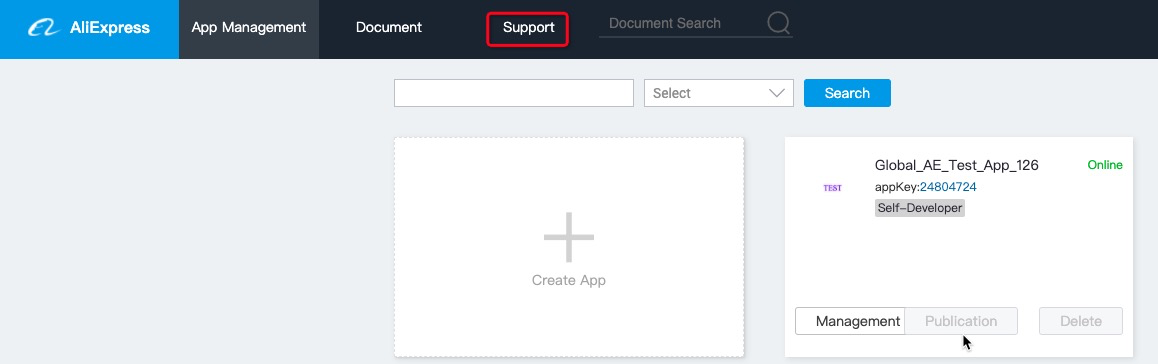
- On the left hand side of the screen there will be two options:
- My ticket: List of previously submitted tickets. Can be used to examine the progress, answer to technicians or even review some of the solutions/recommendations.
- Submit Ticket: If none of the previous tickets nor the FAQ Section have an explanation on a particular issue, this option will create a new ticket for the technicians to review/solve.
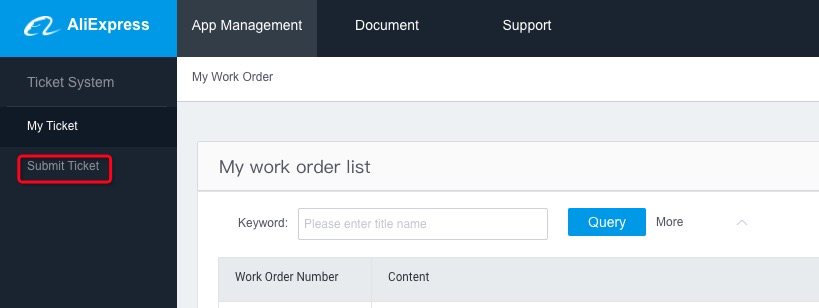
- Once clicked "Submit Ticket" a new screen will appear with another two options:
- API Questions: This questions are only meant for technical problems using the API. If this option is chosen, a developer will be assigned to the ticket, therefore, if it is not an API or SDK problem, it is not recommended to choose this option.
- Other Questions: Recommended for general questions regarding the integration process.
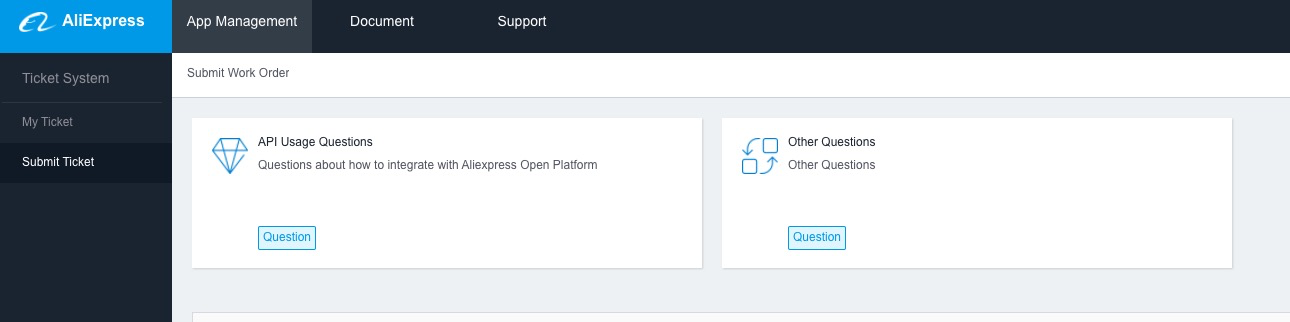
-
After selecting the typeof ticket, there will appear a list of categories. Select the one that covers the process in which there is any doubt/issue.
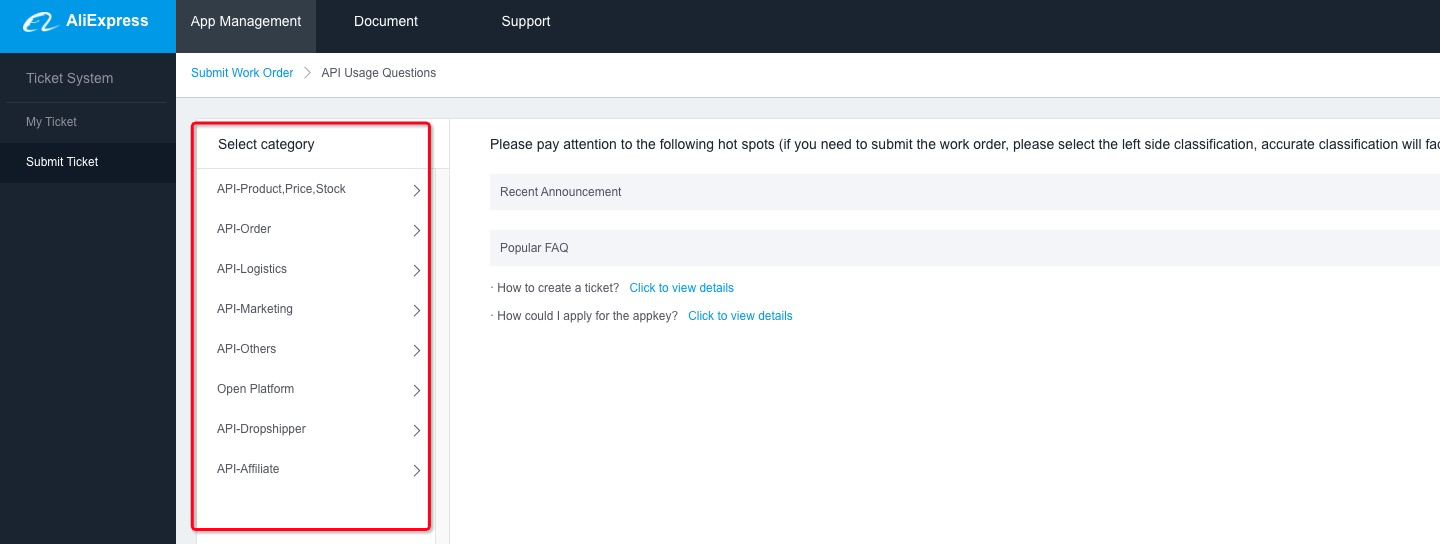
-
Finally click "Create Work Oder" and a text editor will be opened for further explanations.
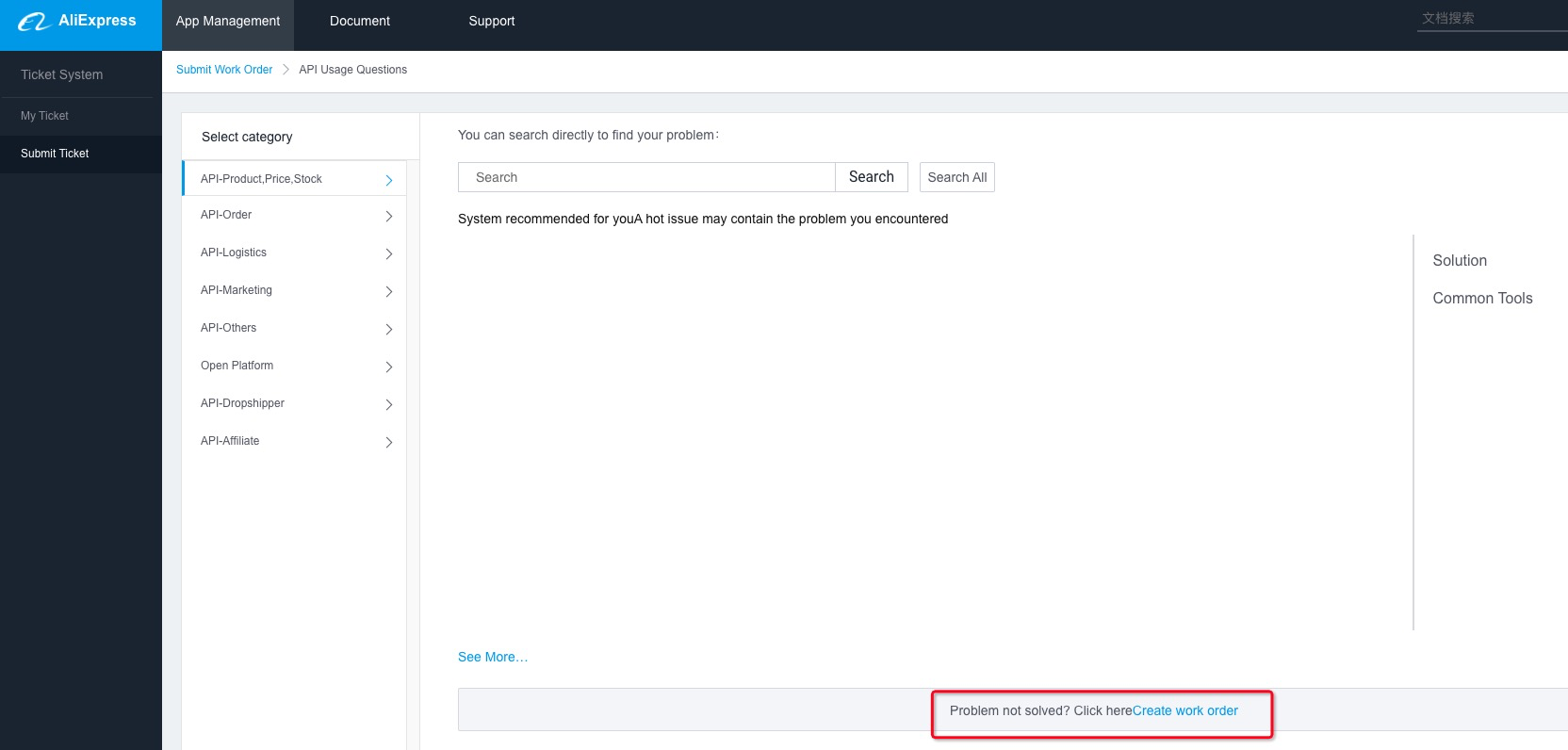
The more data it is provided, the easier it will be for our technicians to find the problem and provide a more effective support. Whereas non technical related issues can be easily understood with an explanation, technical problems are more difficult to solve. Therefore, we recommend to add as many of the following data:
- Request_id
- API Name
- Request made, if an SDK or an ISV was used
- Response of the API
- If an SDK was used, please state the language.
- If it is integrated though an ISV, please include the integrator company name.
