FAQ(已废弃)
Product Price
更新时间:2021/01/14
访问次数:1180
One of the most important things when uploading a product is its price. There are several fields that can be used to manage the price of a product:
- sku_info_list: An SKU is a variation of the same product, for example the same model of a TV can be 50'' or 40''. Both of them are the same product, but they are different variants of the same product. AliExpress allows each variant to have its own price and disccount (if any). The fields used to control the price are:
- price: Base price of an SKU.
- discount_price: Final price of the SKU, its value has to be lower than the original price.

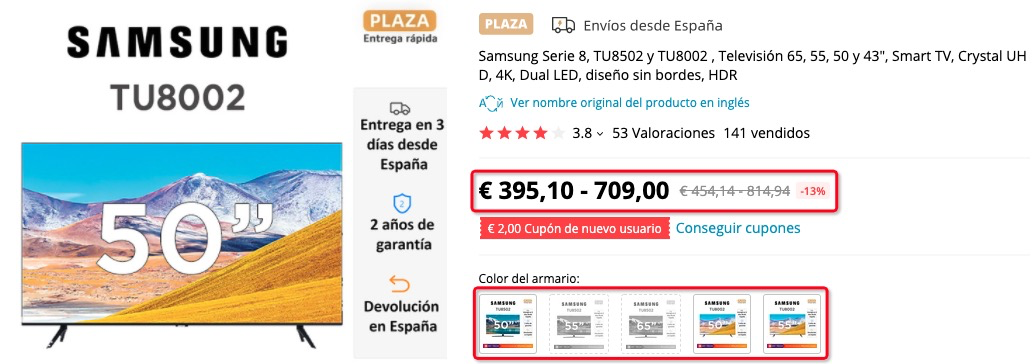
As it can be seen in the picture above, if the SKU have different prices, the initial price of the product will appear as a range following this format "lowst price - highest price". Once the user has selected the desired feature combination, the price will change to the one stated in the specific SKU.
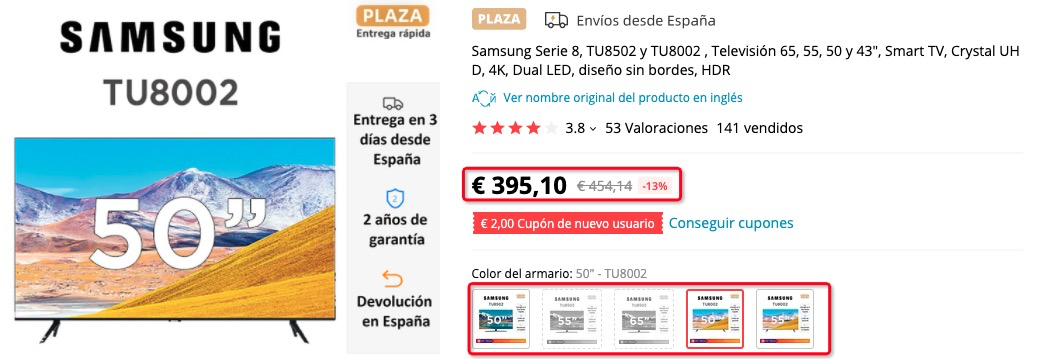
- multi_country_price_configuration: If the price of an SKU changes from one country to another, the base price stablished before can be modified. For a list of supported countries, it is allowed to increase or decrease the price of a given SKU. Regarding the price configuration it is very similar to the standard SKU configuration:
- price: Base price of an SKU for a given country.
- discount_price: Final price of the SKU for a given country, its value has to be lower than the original price.

The price will be automatically displayed according the user's delivery country. If it is not defined, then the standard SKU price will be used.
- Shipping template: Used in the field "freight_template_id" it can add some charges to a product (not an SKU) according to the country/region of delivery and the weight/quantity of the product purchased. On top of its functional difference, t shipping templates are the only field that needs to be managed from the Seller Center page. Once configured, it may be assigned to as many products as it is desired using its ID.
It is important to balance all of the fields above correctly or it may be seen as something missleading causing many potential buyer to get disappointed or even strike/report a product. For example, if there is one SKU that costs 5€ and the rest cost 90€ it could be consider misleading because until the user selects an SKU the price will appear as a range, just as it was mentioned above.
