文档中心
> 店铺动态卡片-开发指引
店铺动态卡片-开发指引
- 开发指南
- 框架
- 组件
-
API
- API概览
- API 使用说明
- 基础
-
界面
- 导航栏
- 路由
- TabBar
- 交互反馈
- 下拉刷新
- 选择城市
- 选择日期
- 动画
-
画布
- my.createCanvasContext
-
CanvasContext.
- CanvasContext.setTransform
- CanvasContext.setFillStyle
- CanvasContext.setFontSize
- CanvasContext.strokeRect
- CanvasContext.stroke
- CanvasContext.setTextBaseline
- CanvasContext.setTextAlign
- CanvasContext.setLineWidth
- CanvasContext.toDataURL
- CanvasContext.setShadow
- CanvasContext.setMiterLimit
- CanvasContext.setLineJoin
- CanvasContext.setLineDash
- CanvasContext.fillText
- CanvasContext.getImageData
- CanvasContext.setGlobalAlpha
- CanvasContext.setLineCap
- CanvasContext.translate
- CanvasContext.lineTo
- CanvasContext.moveTo
- CanvasContext.putImageData
- CanvasContext.quadraticCurveTo
- CanvasContext.transform
- CanvasContext.toTempFilePath
- CanvasContext.clearRect
- CanvasContext.bezierCurveTo
- CanvasContext.closePath
- CanvasContext.clip
- CanvasContext.createCircularGradient
- CanvasContext.createLinearGradient
- CanvasContext.draw
- CanvasContext.drawImage
- CanvasContext.fill
- CanvasContext.fillRect
- CanvasContext.beginPath
- CanvasContext.addColorStop
- CanvasContext.measureText
- CanvasContext.restore
- CanvasContext.rotate
- CanvasContext.save
- CanvasContext.rect
- CanvasContext.setStrokeStyle
- CanvasContext.arc
- CanvasContext.scale
- 地图
- 键盘
- 滚动
- 节点查询
- 设置窗口背景
- 设置页面是否支持下拉
- 选项选择器
-
多媒体
- 图片
- 视频
-
音频
- my.getBackgroundAudioManager()
- my.createInnerAudioContext
-
InnerAudioContext.
- innerAudioContext.stop
- innerAudioContext.play
- InnerAudioContext.destroy
- innerAudioContext.pause
- InnerAudioContext.onSeeked
- InnerAudioContext.onSeeking
- InnerAudioContext.onWaiting
- InnerAudioContext.onError
- InnerAudioContext.onTimeUpdate
- InnerAudioContext.onCanPlay
- InnerAudioContext.onPlay
- InnerAudioContext.onPause
- InnerAudioContext.onStop
- InnerAudioContext.onEnded
- InnerAudioContext.seek
- 音频能力行为规范
- 录音
-
文件
- my.getFileInfo
- my.saveFile
- my.getSavedFileInfo
- my.getSavedFileList
- my.removeSavedFile
- my.getFileSystemManager
-
FileSystemManager.
- FileSystemManager.readFile
- FileSystemManager.readdir
- FileSystemManager.readdirSync
- FileSystemManager.unlinkSync
- FileSystemManager.unlink
- FileSystemManager.copyFileSync
- FileSystemManager.copyFile
- FileSystemManager.writeFileSync
- FileSystemManager.writeFile
- FileSystemManager.mkdir
- FileSystemManager.mkdirSync
- FileSystemManager.getFileInfoSync
- FileSystemManager.getFileInfo
- FileSystemManager.readFileSync
- 缓存
- 位置
- 网络
-
设备
- canIUse
- 获取基础库版本号
- 系统信息
- 网络状态
- 设备方向
- 剪贴板
- 摇一摇
- 振动
- 加速度计
- 计步
- 陀螺仪
- 罗盘
- 打电话
- 发短信
- 获取服务器时间
- 用户截屏
- 屏幕亮度
- 设置
- 添加联系人
- 权限引导
- 扫码
- 内存不足告警
- 获取电量
-
传统蓝牙
- my.openBluetoothAdapter
- my.closeBluetoothAdapter
- my.getBluetoothAdapterState
- my.getBluetoothDevices
- my.getConnectedBluetoothDevices
- my.onBluetoothDeviceFound
- my.offBluetoothDeviceFound
- my.startBluetoothDevicesDiscovery
- my.stopBluetoothDevicesDiscovery
- my.onBluetoothAdapterStateChange
- my.offBluetoothAdapterStateChange
-
低功耗蓝牙
- my.connectBLEDevice
- my.disconnectBLEDevice
- my.getBLEDeviceCharacteristics
- my.getBLEDeviceServices
- my.notifyBLECharacteristicValueChange
- my.offBLECharacteristicValueChange
- my.offBLEConnectionStateChanged
- my.onBLECharacteristicValueChange
- my.onBLEConnectionStateChanged
- my.readBLECharacteristicValue
- my.writeBLECharacteristicValue
- my.setBLEMTU
- iBeacon
- Wi-Fi
- 分享
- 开放API
- 电商API
- 千牛端扩展API
- WebView组件控制
- 数据安全
- 小程序运行版本类型
- 自定义分析
- 模板实例化
-
小部件
- my.getRelationAppId
- my.tb.joinMember
- my.tb.openScuCombination
- my.setGestureMode
- my.getRelationAppInfo
- my.navigateToRelationMiniProgram
- my.widgetDowngrade
- my.updateNavigateParams
- my.getSceneInfo
- my.getBizData
- my.tb.shopGetItem
- my.tb.shopGetActivity
- my.tb.shopGetRecommond
- my.tb.shopGetItemRecommend
- my.tb.opSaveNewTradeCustomization2Cart
- my.tb.opSaveNewTradeCustomization2Order
- 插件
- 云服务
- 开发工具
- 创意互动
- 小部件
- 配置应用
- 更新日志
- 数据分析
不再维护,此文档即将下线,请使用千牛tab框架结构。
一、组件介绍
framework组件,实现标准的商家应用基础框架布局,开发者只需完成配置即可符合设计规范,其中主要包含3部分内容(详情请见JS示例):
1.左侧菜单区域;
2.右侧上部面板区域;
3.右侧下部内容区域。
二、使用简介
framework组件需配合router-view进行使用,framework本身完成基础框架配置,内部的单页面解决方案依赖于miniapp-router,详情参考 miniapp-router使用文档。
三、属性
该组件是一个受控组件,可以通过外部状态控制进行路径跳转,比如从内容区域A跳转到B,可以通过setData activeKey来实现,首次通过设置defaultActiveKey来实现
| 参数 | 说明 | 类型 | 默认值 |
| info | 配置商家应用基础信息,详情见以下case | object | |
| menu | 配置左侧菜单及内容区域信息,详情见以下case | object | |
| onChange | 监听路由变更事件,面包屑及菜单,tab都可能触发此事件 | function | |
| defaultActiveKey | 默认的展示路径 | string | |
| activeKey | 动态设置的展示路径 | string |
四、示例
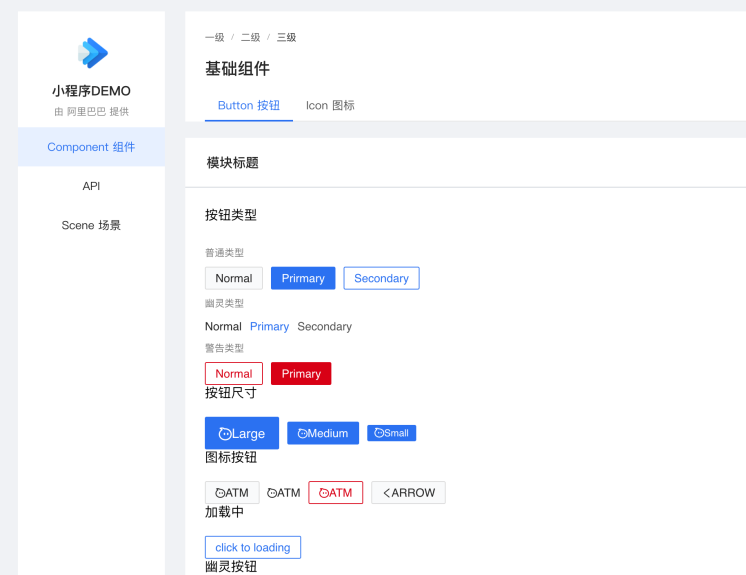
五、AXML代码
<view> <button type="primary" onTap="onActiveKeyChange" data-path="/component/button"> 切换到"Button" </button> <button type="primary" onTap="onActiveKeyChange" data-path="/api/base"> 切换到"基础api" </button> <framework info="{{ info }}" menu="{{ menu }}" onChange="onChange" defaultActiveKey="{{ defaultActiveKey }}" activeKey="{{ activeKey }}" > <router-view> <base slot="component" /> <scene slot="scene" /> <api slot="api" /> </router-view> </framework> </view>
六、JS代码
import routerInit from 'miniapp-router'; const basePath = '/component/button'; const routerConfig = { routes: [ { path: '/component', component: 'component', children: [ { path: '/button', component: 'button' }, { path: '/icon', component: 'icon' } ], }, { path: '/api', component: 'api', children: [ { path: '/interface', component: 'interface' }, { path: '/base', component: 'base' } ], }, { path: '/sence', component: 'sence' } ], option: { initPath: basePath, } } Page({ data: { activeKey: '', defaultActiveKey: basePath, /* info用于配置左侧菜单的商家应用基础信息 */ info: { company: '阿里巴巴', miniappName: '应用DEMO', logo: 'https://img.alicdn.com/tfs/TB1vVhnmnnI8KJjy0FfXXcdoVXa-300-300.png' }, /* menu用于配置左侧菜单信息 */ menu: [ { /* name用于配置左侧菜单名称 */ name: 'Component 组件', /* key与一级路由对应 */ key: 'component', /* title用于配置右侧面板的住title */ title: '基础组件', /* tabs用于配置右侧信息,一个menu菜单可以包含多个tab */ tabs: [ { /* name用于配置当前tab的选项卡名称 */ name: 'Button 按钮', /* key与二级路由对应 */ key: 'button', /* title用于配置右下侧主内容区域的标题 */ title: '模块标题', /* 定义当前tab的面包屑 */ breadcrumb: [{ /* 名称 */ name: '一级', /* 跳转路径 */ path: '/api/interface' }, { name: '二级', path: '/api/base' }, { name: '三级', path: '/component/button' }] }, { name: 'Icon 图标', key: 'icon' } ] }, { name: 'API', key: 'api', tabs: [ { name: 'Interface 界面', key: 'interface', }, { name: 'Base 基础能力', key: 'base' } ], }, { name: 'Scene 场景', key: 'scene', title: '典型场景' } ] }, onLoad() { routerInit.call(this, routerConfig); }, onChange({ detail: { value } }) { console.log('************$router', value) this.$router.push(value); this.setData({ activeKey: value }) }, onActiveKeyChange(event) { const { path } = event.target.dataset; this.setData({ activeKey: path }) } });
七、JSON
{ "component": true, "usingComponents": { "router-view": "../../component/router-view/router-view", "base": "../../component/base/base", "scene": "../../component/scene/scene", "api": "../../component/api/api" } }
