FAQ(已废弃)
SDK management
更新时间:2021/01/15
访问次数:3889
1. Where could I download the SDK?
After registering as a developer into AliExpress, it is possible to create an application. Once the application is generated, following these steps it will be possible to generate and download an official SDK:
- Acces the App console
- Click the button "Management" of your application. If there is more than one application, Remember different application may have different permissions, therefore, the SDK generated might differ not only for different seller but also for each individual appiclation. Therefore, make sure the application selected is the one that is going to be used to integrate with AliExpress.
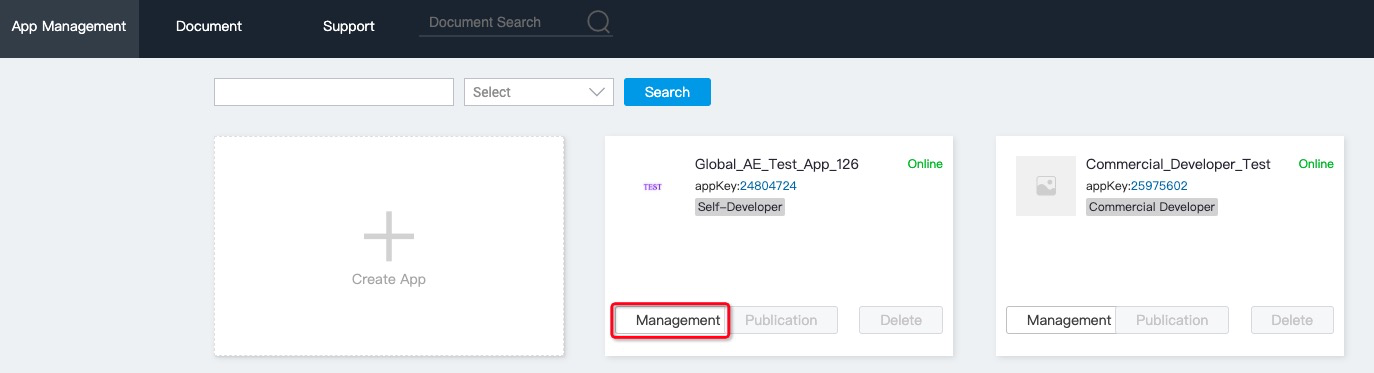
- After clicking "SDK Download" in the menu on left hand side of the screen, an screen with all supported languages ??will appear. Select the desired language and the process to generate the SDK will begin.
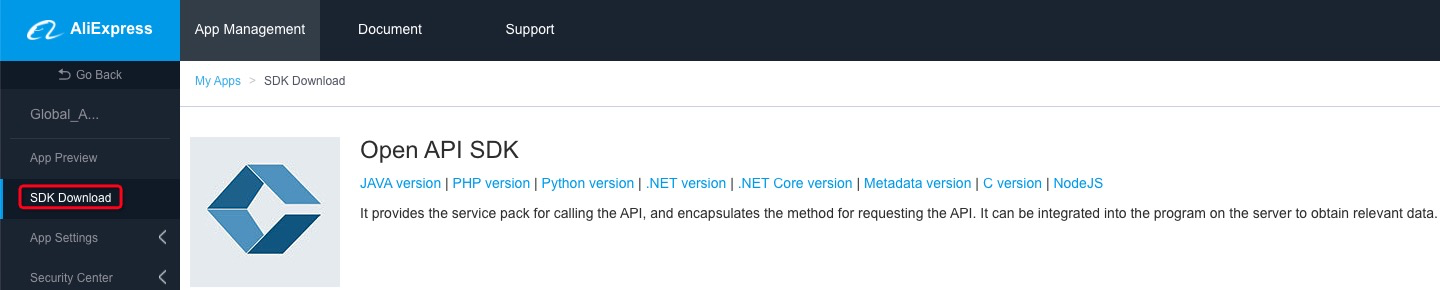
- As it can be seen in the image below there will a buttun named "Generate". Even if tthe SDK has been previously generated, it is recommended to ido it anytime it is download in case there has been an update. Once clicked "Generate" it might take up to 3 minutes to complete the action, so it will be needed to doublecheck the generation date to see if it is the latest version or not.
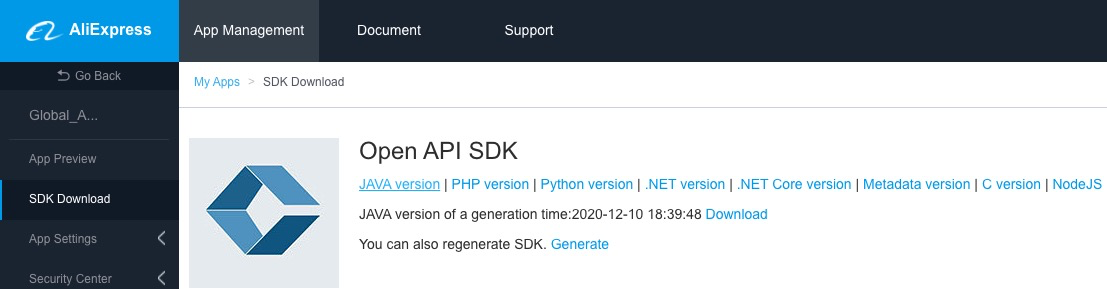
2. There are missing fields or classes in my SDK. Why is that?
Please regenerate the SDK in the SDK Download page, then you will see the up-to-date fields in the API.
AliExpress API is stable, but there are improvements and new functionalities added to improve our services. As a consequence, there may appear some inconsistencies compared to the documentation. In such cases, it is recomended regenerate the SDK. In addition, it is possible to check if there have been changes in the API on the following url
