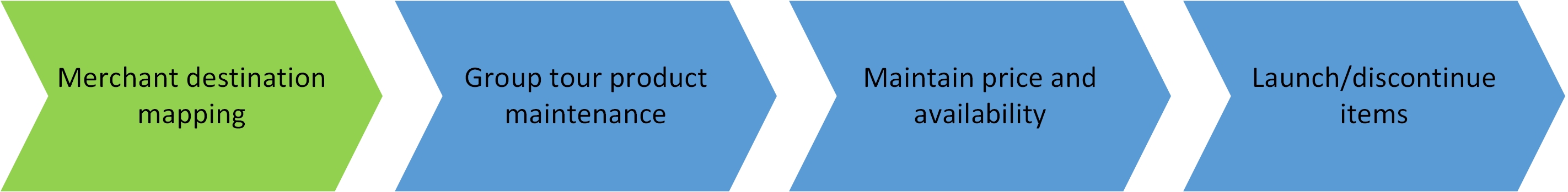Touring Integration
Work Flow
Green nodes are optional, but blue nodes are mandatory
- Merchant destination mapping is designed mainly to effectively solve the problem of frequent “Invalid destination/departure city” popups during item release and maintenance due to unmatched merchant address database and Alitrip address database. A broker merchant may use the Alitrip’s destination mapping tool for batch-uploading and establishing mapping between both parties’ system address databases (the mapping only needs to be established once; afterwards, all business scenario APIs can share the same mapping). Whether to establish a mapping is optional - if a merchant does not wish to establish such mapping, Alitrip Standard Address Names must be used during item release and modification.
To use the destination mapping tool: first, click “Download destination template” and fill the template with data in the required format; then, click “Upload destination template” to complete relational mapping of destinations, and refresh the webpage to see the added association. For some destinations that contain errors during automatic matching, click “Edit” to make corrections.
- Operation notes for group tour product maintenance interfaces are the same as those of the one-day/multi-day overseas tour product maintenance interfaces. See “One-day/multi-day overseas tour product maintenance” for details
- Complete valid calendar price and availability information of an item. Before calendar price and availability information of an item is completed, the item cannot be launched
- When an item is in stock and can be sold by default, the interface can be invoked to launch the item