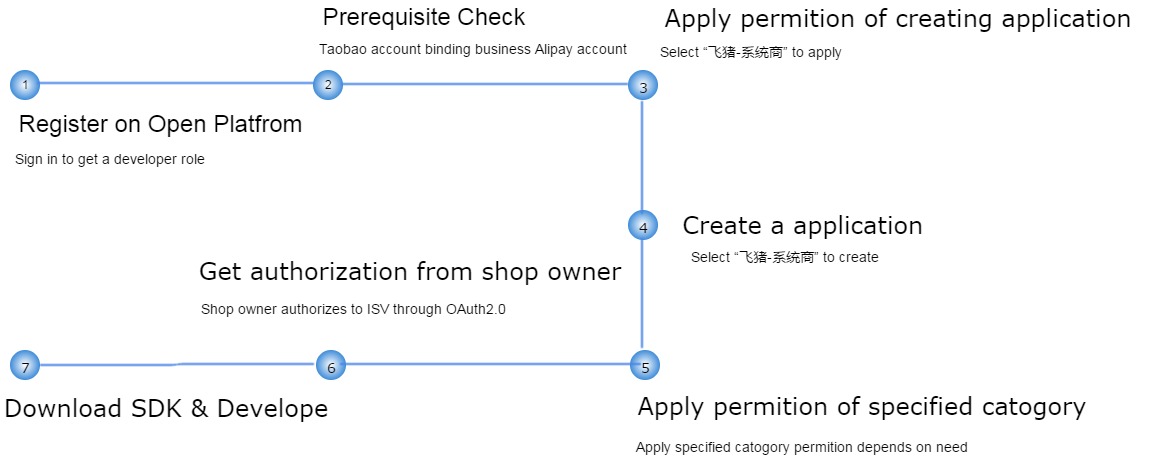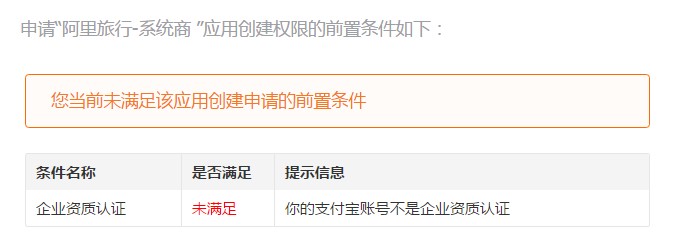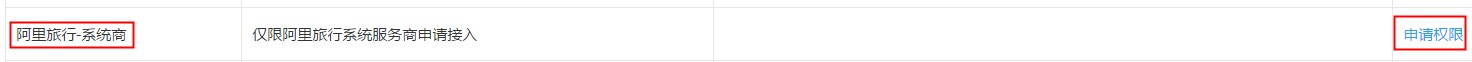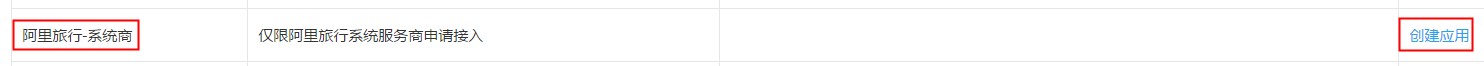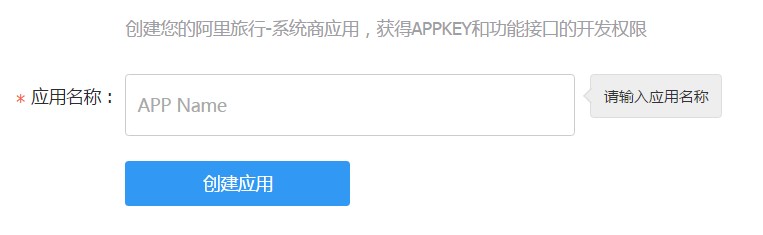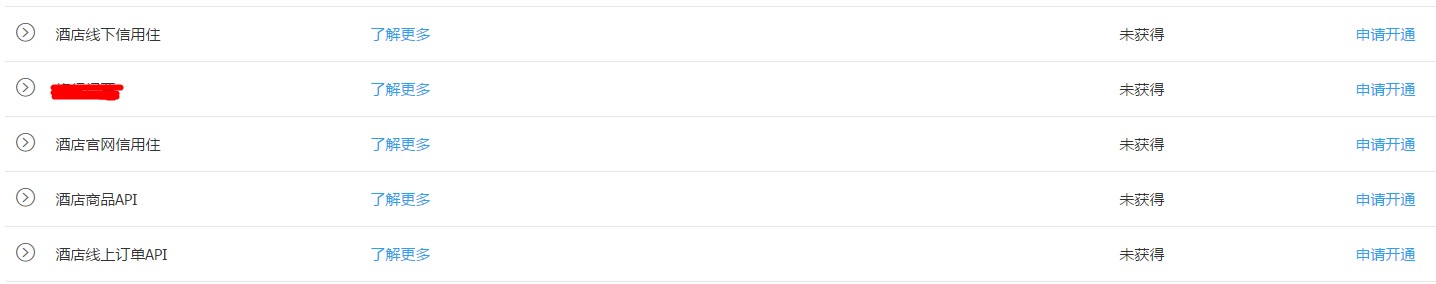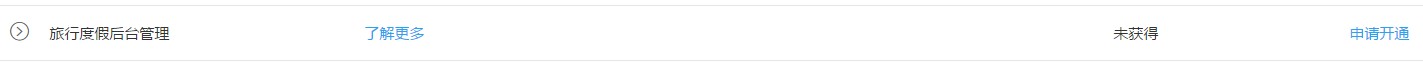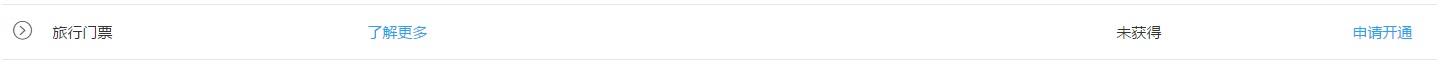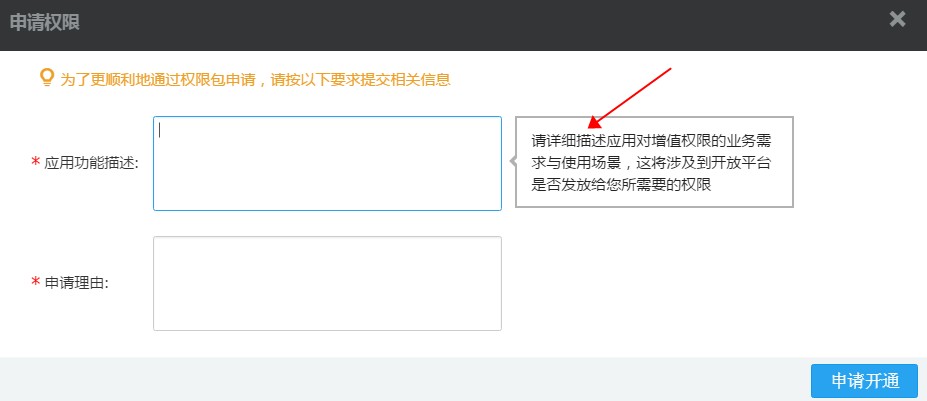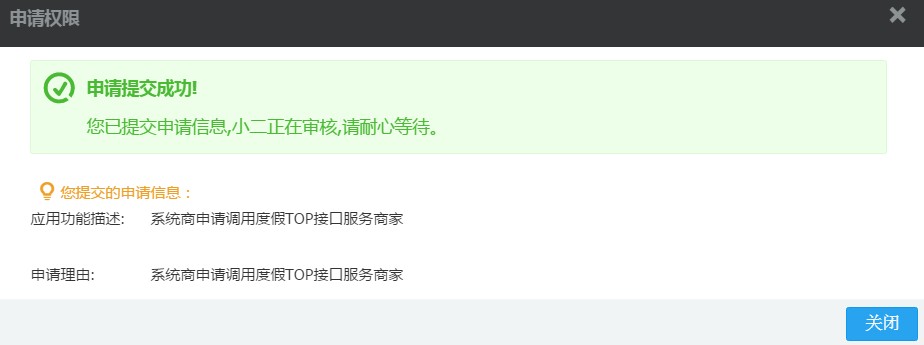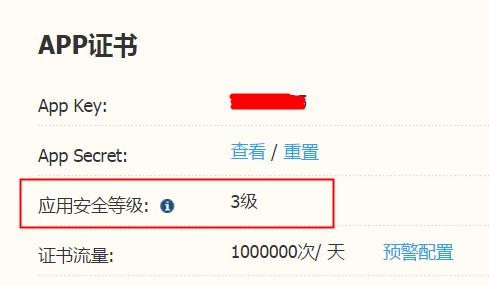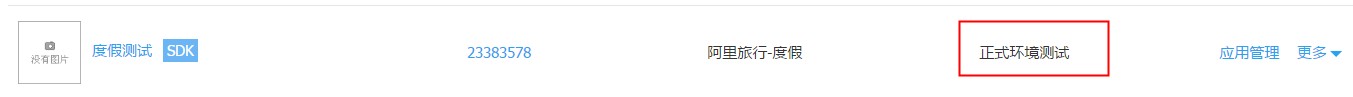Tickets Integration
ISV
更新时间:2017/04/15
访问次数:3852
Step1. Register on Open Platform
Sign in Open Platform
Step2. Prerequisite Check
Taobao account MUST be associated with an Alipay account of business type,otherwise the following error information will prompt.
Step3. Apply permission of creating application
Select “阿里旅行-系统商” to apply permission of creating application
ISV need to fulfill one of the service areas such as hotel,travel,attraction ticket & airline ticket
- Be sure to fill the correct information for better being approved ,especially the field “阿里旅行对接小二”。Only ISV recommended by Ali Xiaoer can be approved in principle.
- Service area depends on need.
Step4. Create an Application
ISV can create an application after the permission be approved.
- Application name can’t contain any
forbidden words.
Step5. Apply permission of specified catogory
It depends on ISV’s need to apply permission of specified catogory.
- hotel
- airline ticket
- travel
- attraction ticket
Fill the application function and the reason for applying.
Application successfully submitted
Step6. Get authorization from shop owner
Sessionkey is a validate certification authorized by shop owner.
- Sessionkey will be expired after
3 monthswhen the status of application is上线运行中and security level is3级.
how to improve application’s security level
- Sessionkey can only last
24 hourswhen the status of application is正式环境测试中
- Re-authorization need to be performed once sessionkey is expired. RefreshToken is not supported.
Here are two methods of authorization
- It’s strong recommended that ISV implements authorazation through OAuth 2.0 protocol.
The callback URL is configured to receive sessionkey.
refer details:OAuth 2.0
- Another alternative way is access the link tool provided by Taobao Open Platform.(
stability not guaranteed)
link tool
Step7. Download SDK & Develop
check appkey & appsecret